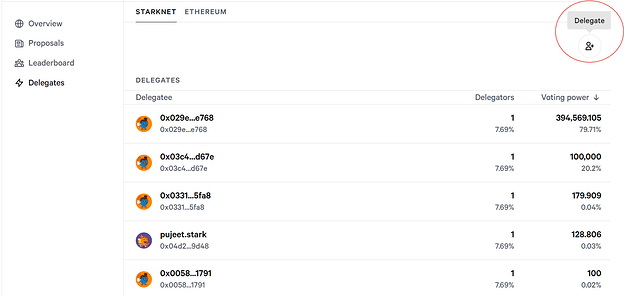Overview
If you hold NSTR, iNSTR-c, iNSTR, nNSTR, nNSTR-c on Starknet or NSTR on Ethereum mainnet, you can vote on all Nostra governance proposals on Snapshot X.
You must delegate your voting power to yourself or someone else to exercise this right.
Here’s a step-by-step guide on how to do this.
Delegating Voting Power
1. Delegating to Yourself
a. Go to the Delegates page on Snapshot X.
b. Connect your Ethereum or Starknet wallet to enable the delegation of your tokens.
c. Click the Delegate button. Make sure the tab you are on is for the network your NSTR is on.
d. Paste your wallet address or click on the address book and click on your wallet address.

d. Confirm your delegation.
You can now vote on any future proposals of Nostra.
2. Delegating to Someone Else
a. Go to the Delegates page on Snapshot X.
b. Connect your Ethereum or Starknet wallet to enable the delegation of your tokens.
c. Click the Delegate button. Paste the wallet address of the person you want to delegate your voting power to.
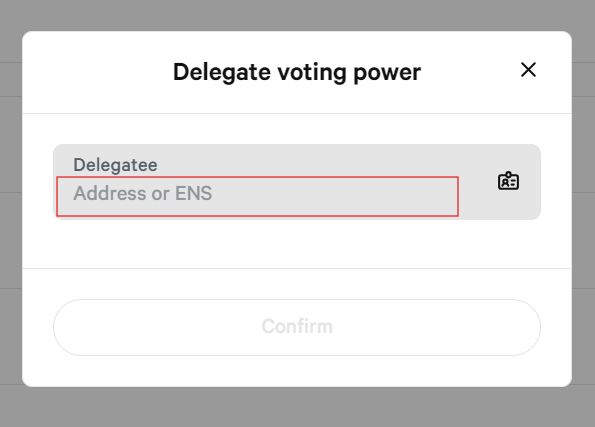
d. Confirm your delegation.
Your voting power is now delegated.
Become a Delegate
If you want to become a delegate, comment below with the following information:
- A brief introduction about yourself
- Your Ethereum and/or Starknet wallet address
- Links to your social media profiles
- What you bring to the table as a delegate
- Any other relevant details
How to Vote on Snapshot X
- Go to the page where the proposal is listed.
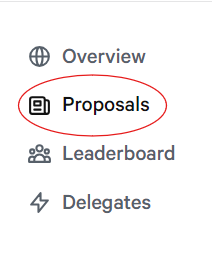
- Connect your Ethereum or Starknet wallet to the platform.
- Review the proposal details.
- Select your preferred option (e.g. For, Against, Abstain).
- Confirm your vote and sign the transaction.
- Your vote is now cast and will be counted towards the outcome of the proposal.
Conclusion
Your participation in Nostra’s governance proposals is crucial for the ecosystem’s growth and development. Whether you delegate your voting power to yourself or someone else, take an active role in shaping the future of La Familgia.
For more details, visit the Governance Forum.